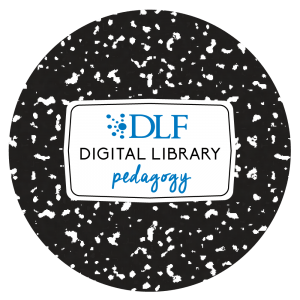 This post was written by Hal Hinderliter, as part of Practitioner Perspectives: Developing, Adapting, and Contextualizing the #DLFteach Toolkit, a blog series from DLF’s Digital Library Pedagogy group highlighting the experiences of digital librarians and archivists who utilize the #DLFteach Toolkit and are new to teaching and/or digital tools.
This post was written by Hal Hinderliter, as part of Practitioner Perspectives: Developing, Adapting, and Contextualizing the #DLFteach Toolkit, a blog series from DLF’s Digital Library Pedagogy group highlighting the experiences of digital librarians and archivists who utilize the #DLFteach Toolkit and are new to teaching and/or digital tools.
The Digital Library Pedagogy working group, also known as #DLFteach, is a grassroots community of practice, empowering digital library practitioners to see themselves as teachers and equip teaching librarians to engage learners in how digital library technologies shape our knowledge infrastructure. The group is open to anyone interested in learning about or collaborating on digital library pedagogy. Join our Google Group to get involved.
For this blog post, I’ve opted to provide some background information on the topic of my #DLFteach Toolkit entry: the EPUB (not an acronym) format, used for books and other documents. Librarians, instructors, instructional designers and anyone else who needs to select file formats for content distribution should be aware of what EPUB has to offer!
Electronic books: the fight over formats
The production and circulation of books, journals, and other long-form texts has been radically impacted by the growth of computer-mediated communication. Electronic books (“e-books”) first emerged near a half-century ago as text-only ASCII files, but are now widely available in a multitude of different file formats. Most notably, three competing options have been competing for market dominance: PDF files, KF8 files (for Amazon’s Kindle devices), and the open-source EPUB format. The popularity of handheld Kindle devices has created a devoted fan base for KF8 e-books, but in academia the ubiquitous PDF file remains the most common way to distribute self-contained digital documents. In contrast to these options, a growing movement is urging that libraries and schools eschew Kindles and abandon their reliance on PDFs in favor of the EPUB electronic book format.
The EPUB file format preserves documents as self-contained packages that manage navigation and presentation separately from the document’s reflowable content, allowing users to alter font sizes, typefaces, and color schemes to suit their individual preferences. E-books saved in the EPUB format are compatible with Apple’s iPads and iPhones as well as Sony’s Reader, Barnes & Nobles Nook, and an expansive selection of software applications for desktop, laptop, and tablet computers. Increasingly, that list includes screen reader software such as Voice Dream and VitalSource Bookshelf, meaning that a single file format – EPUB 3 – can be readily accessed by both sighted and visually impaired audiences.
The lineage of EPUB can be traced back to the Digital Audio-based Information System (DAISY), developed in 1994 under the direction of the Swedish Library of Talking Books and Braille. Today, EPUB is an open-source standard that is managed by the International Digital Publishing Forum, part of the W3C. In contrast to the proprietary origins of both PDF and KF8 e-books, modifications to the open EPUB standard have always been subject to public input and debate.
Accessibility in Academia: EPUB versus PDF
Proponents of universal design principles recommend the use of documents that are fully accessible to everyone, including users of assistive technologies, e.g., screen readers and refreshable braille displays. The DTBook format, a precursor to EPUB, was specifically referenced by Rose et al. (2006) in their initial delineation of Universal Design for Learning (UDL) as part of UDL’s requirement for multiple means of presentation. At the time, the assumption was that DTBooks would be distributed only to students who needed accessible texts, with either printed copies or PDF files for sighted learners. Today, however, it is no longer necessary to provide multiple formats, since EPUB 3 (the accessibility community’s preferred replacement for DTBooks) can be used with equal efficacy by all types of students.
In contrast, PDF files can range from completely inaccessible to largely accessible, depending on the amount of effort the publisher expended during the remediation process. PDF files generated from word processing programs (e.g., Microsoft Word) are not accessible by default, but instead require additional tweaks that necessitate the use of Adobe’s Acrobat Pro software (the version of Acrobat that retails for $179 per year). Users of assistive technologies have no recourse but to attempt opening a PDF file before often finding that the document lacks structure (needed for navigation), alt tags, metadata, or other crucial features. Even for sighted learners, PDFs downloaded from their university’s online repository will be difficult to view on smartphones, since PDF’s fixed page dimensions will require endless zooming and scrolling to display each column of text at an adequate font size.
The superior accessibility of EPUB has inspired major publishers to establish academic repositories of articles in EPUB format, e.g., ABC-CLIO, ACLS Humanities, EBSCO E-Books, Proquest’s Ebrary, Elsevier’s ScienceDirect, Taylor & Francis. Many digital-only journals offer their editions as EPUBs. For example, Trude Eikebrokk, editor of Professions & Professionalism, investigated the advantages of publishing in the EPUB format as described in this excerpt from the online journal Code{4}lib:
There are two important reasons why we wanted to replace PDF as our primary e-journal format. PDF is a print format. It will never be the best choice for reading on tablets (e.g. iPad) or smartphones, and it is challenging to read PDF files on e-book readers … We wanted to replace or supplement the PDF format with EPUB to better support digital reading. Our second reason for replacing PDF with EPUB was to alleviate accessibility challenges. PDF is a format that can cause many barriers, especially for users of screen readers (synthetic speech or Braille). For example, Excel tables are converted into images, which makes it impossible for screen readers to access the table content. PDF documents might also lack search and navigation support, due to either security restrictions, a lack of coded structure in text formats, or the use of PDF image formats. This can make it difficult for any reader to use the document effectively and impossible for screen reader users. On the other hand, correct use of XHTML markup and CSS style sheets in an EPUB file will result in search and navigation functionalities, support for text-to-speech/braille and speech recognition technologies. Accessibility is therefore an essential aspect of publishing e-journals: we must consider diverse user perspectives and make universal design a part of the publishing process.
The Future of EPUB
A robust community of accessibility activists, publishers, and e-book developers continues to advance the EPUB specification. The update to EPUB3 added synchronized audio narration, embedded video, MathML equations, HTML5 animations, and Javascript-based interactivity to the format’s existing support for metadata, hyperlinks, embedded fonts, text (saved as XHTML files) and illustrations in both Scalable Vector Graphic (SVG) and pixel-based formats. Next up: the recently announced upgrade to EPUB 3.2, which embraces documents created under the 3.0 standard while improving support for Accessible Rich Internet Applications (ARIA) and other forms of rich media. If you’re ready to join this revolution, have a run through the #DLFteach Toolkit’s EPUB MakerSpace lesson plan!
